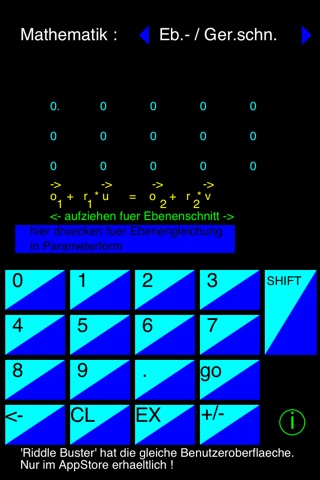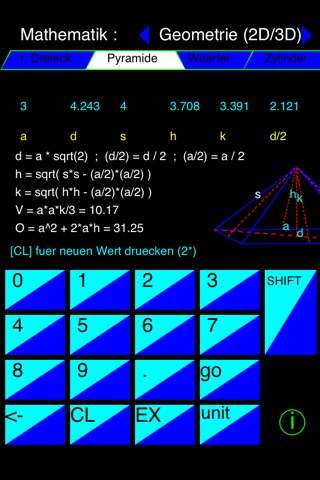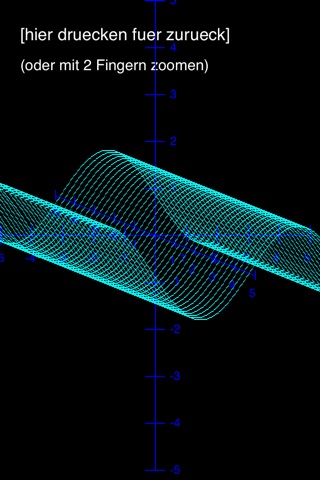Mathematics Tool
Mathematics Tool is a program to solve systems of equations (via Gaussian algorithm or determinant computation),
invert and multiply matrices (of size 2*2 and 3*3) , solve rule of proportion problems (also called
"Rule of Three" when three lines are used) and to compute a linear equation through 2 given points (A,B) or a
point A and a given slope m.
Entering data is based on a spreadsheet-like user interface with 3D graphic support (when necessary).
Included is a graphical pocket calculator with statistics buttons for a set of x or x:y values , simple a_b/c
number entry support , DEC-HEX conversion and dynamic function graph output for f(x,y,t) with a slider to
change t in real time.
A square term game (with score and 3 difficulty levels that can be selected using tabs) can be found as well.
It offers single-step subtask support for the easy difficulty level (activated by swiping over textlines), where
the solution of each subtask is asked separately (e.g. 256 / 16 = ? or ? * ? = 121 ) and points are given
accordingly.
Another feature offers the option to find the solution(s) of
a*x^2 + b*x + c = 0
or
a * ( x + b ) ^ 2 + c = 0 .
Implemented is automatic conversion of the factors a,b and c when switching between the 2 types (with step-by-step
explanation) and a graphical output for f(x) or optional a set of f_i(x) curves , where a selectable parameter
(a,b or c) goes through the values i=-5 to 5 in steps of 1).
The function graph display supports zooming in and out by pinching with 2 fingers and shows the numerically
computed integral value for f(x) from x-axis intersection x1 to x2 , the area value ( = | integral(x1,x2) | )
and the rotational volume.
A function that generates a table for "ordinary annuity" payments and an interactive tool to compute sides, height,
area and volume values of a right triangle (2D) , a pyramid , a cube or a cuboid (all 3 objects with interactively
rotateable 3D images) and a circle/cylinder (with 2 finger pinch support for switching type).
Automatic unit conversion to one common unit is done by the computer and the specific steps that are necessary for
the solution are given out symbolically ( e.g. q = b*b / c ).
The commonly used "a/b" button is provided for entering fractions into table elements and a "Shift" button lets the
user switch between single-step and complete solutions.
An "EX" button offers example value entry into the input fields for testing a feature or to generate a task for pupils,
who want to perform a computation by themselves.
legal notice:
the application logo (showing a "hidden-surface" image of a water wave) has not been created with the current version
of the Mathematics Tool, which only generates wireframe visualizations of 3D functions f(x,y) - including a
waterwave function "drop(x,y)"